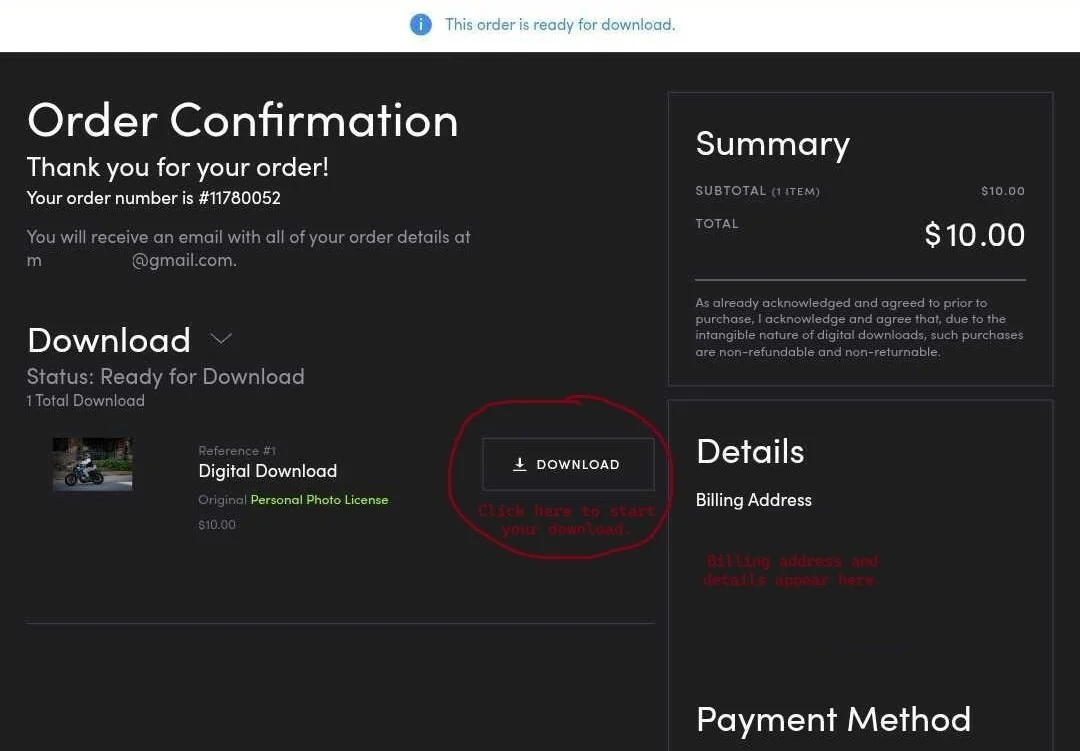How to Purchase & Download Event Photos
If you’ve attended an event that MotoDuo Media has covered, you will have the option to purchase photos from the event gallery. Here is a guide to walk you through the process of purchasing and downloading digital photos.
STEP 1
Navigate to the event gallery via the link. Links are different for each event. Links are usually provided by the event coordinator. Browse through the gallery to determine which photos you’d like to purchase. Digital downloads or prints are available.
STEP 2
When you are ready to purchase, you can start either by clicking the green BUY PHOTOS button.
OR
You can click on any photo in the gallery, then click BUY PHOTO from there.
You will then have the option to select digital downloads, paper prints, or wall arts. For digital downloads the option for personal or commercial use is available.
STEP 3
Complete the checkout process when ready.
STEP 4
If ordering paper prints or wall art, your order is in the works. You’ll receive a shipping confirmation email once it is on the way.
STEP 5
If you ordered digital downloads, your photos are ready now! From the order confirmation screen. Click the download button to get your photos. If ordering from a phone, you will see the down arrow button here. Be sure to have enough available space on your device before ordering. Photos are full resolution and require a lot of space.
STEP 6
If you missed the download button on your order confirmation screen, don’t worry. You can also download from your confirmation email.